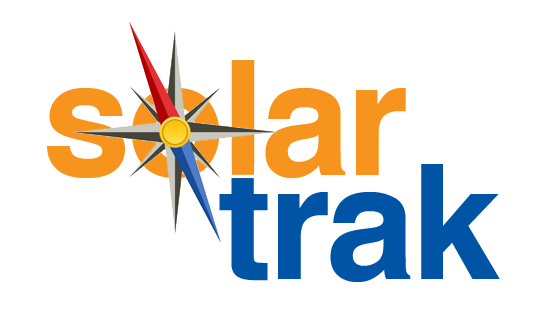Follow this Procedure for Disconnecting Tracker from Battery Terminals
December 19, 2016 | Posted in Support & Tech Advice
SERVICE BULLETIN #1 – Use this method when your equipment comes into your shop for routine maintenance, to replace batteries, or anytime the tracker will be disconnected from the battery terminal.
AFTER the Tracker’s power wires are connected to the equipment’s battery terminals, THEN use the gray connector to connect the Tracker to the battery as the LAST step.
Please follow this procedure in this order – to ensure that the Tracker reconnects correctly once the equipment is powered up, avoiding voltage transience from interfering with the Tracker’s boot up process.
STEP ONE: Disconnect tracker wires from the battery terminals
STEP TWO: Disconnect the gray waterproof connector between the battery wires and the tracker
STEP THREE: When maintenance is completed, reconnect the Tracker’s power wires to the equipment’s battery terminal
LAST STEP: Reconnect the gray waterproof connector that links the white power cord to the tracker.
Use this Disconnect and Reconnect Procedure in this order, and your Tracker will boot up correctly. Any questions? Contact the SolarTrak Support Team at 484-223-4994.