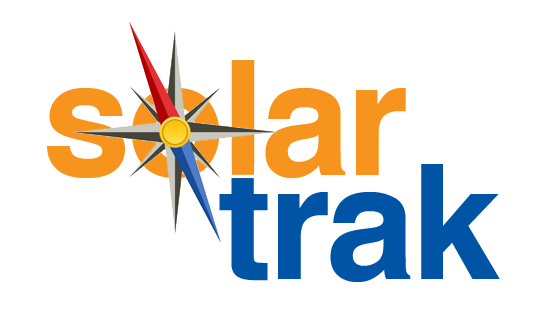New Feature: Enhanced User Permission Levels
August 22, 2017 | Posted in Product Updates
As more and more customers use SolarTrak, we are getting to know how they are organized and how they use SolarTrak trackers and the data they provide. A few customers made requests, so we have refined the user permissions. You can now create users with read-only access to SolarTrak. You can also opt for users to perform and undo maintenance only.
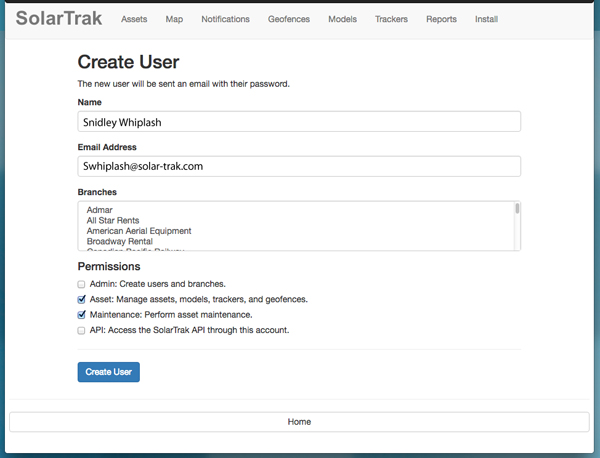
Here’s what’s new:
ADMIN: Users with Admin level rights are able to create, edit and delete other users. They can also create branches. The Admin level is the highest level, and has full access to all the data, so you may want to restrict assigning admin rights.
ASSET: Asset level permission allows access to most of the SolarTrak functions. Asset users can create and modify assets, models and geofences, assign trackers, and assign an asset to a geofence.
MAINTENANCE: Since many SolarTrak clients now use the maintenance alerts and tracking to plan and schedule their service crews, we created a Maintenance level user who can perform and undo maintenance tasks.
API: An API user has access to the public API, allowing the account to be integrated with the company’s ERP system.
All users can edit their own account and view asset histories. To create a read-only user, leave all the user rights option boxes blank. For example, if you check only the maintenance box, you’ll create a user that can only perform maintenance (and none of the Asset or Admin functions).
Have other suggestions? We’re not sitting on our laurels – SolarTrak continues to evolve and improve. Send your suggestions to info@solar-trak.com.