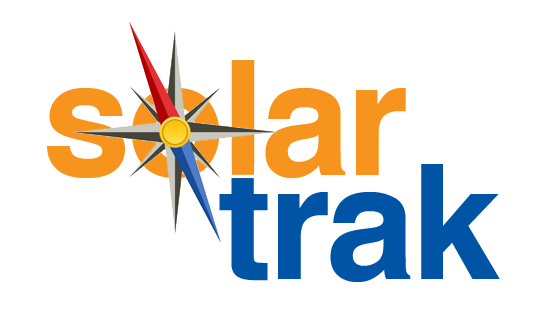Install Check App released: Easy way to Verify Installs
December 9, 2016 | Posted in Product Updates
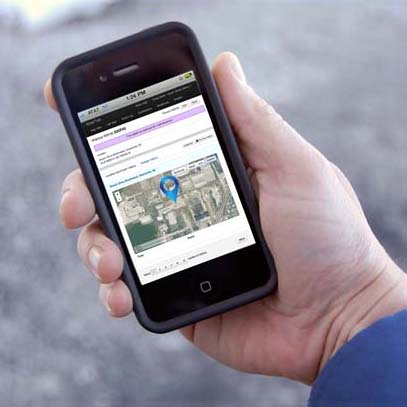 Installing a SolarTech tracker takes a bit of mechanical skill, creativity and sometimes – speed. We know, because our Support Team has assisted with installs at busy rental houses, and catching just the right moment to install a tracker on a popular piece of rental equipment means a quick install is a bonus.
Installing a SolarTech tracker takes a bit of mechanical skill, creativity and sometimes – speed. We know, because our Support Team has assisted with installs at busy rental houses, and catching just the right moment to install a tracker on a popular piece of rental equipment means a quick install is a bonus.
To aid the installers, SolarTech has announced a free Install Check App that makes verifying installation a snap.
The new app is accessible from the installer’s phone at app.solar-trak.com. To check their work, the installer simply enters the serial number of the tracker, and the app will tell them if the tracker has power and if the cellular connection is complete. If the installation is successful, the app also shows the location of the equipment on a map, battery voltage, and the strength of the cellular connection and GPS connections – including how many satellites the tracker can access.
Once the installation has been checked, the user can immediately begin tracking the equipment’s movements, recording engine-hours for accurate billing, receiving reminders if maintenance is due, and even getting a text or email if the equipment moved within a user-defined area (geofence).
So get those trackers installed and your equipment back out there – making money for you. We’re sure the Install Check App will help.
If you ever have questions about installation issues, call us at 484-223-4994. Our experienced Support Team would love to help.