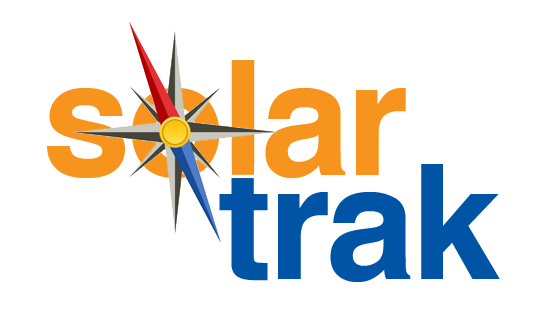Follow this Procedure for Disconnecting Tracker from Battery Terminals
December 19, 2016 | Posted in Support & Tech Advice
SERVICE BULLETIN #1 – Use this method when your equipment comes into your shop for routine maintenance, to replace batteries, or anytime the tracker will be disconnected from the battery terminal.
AFTER the Tracker’s power wires are connected to the equipment’s battery terminals, THEN use the gray connector to connect the Tracker to the battery as the LAST step.
Please follow this procedure in this order – to ensure that the Tracker reconnects correctly once the equipment is powered up, avoiding voltage transience from interfering with the Tracker’s boot up process.
STEP ONE: Disconnect tracker wires from the battery terminals
STEP TWO: Disconnect the gray waterproof connector between the battery wires and the tracker
STEP THREE: When maintenance is completed, reconnect the Tracker’s power wires to the equipment’s battery terminal
LAST STEP: Reconnect the gray waterproof connector that links the white power cord to the tracker.
Use this Disconnect and Reconnect Procedure in this order, and your Tracker will boot up correctly. Any questions? Contact the SolarTrak Support Team at 484-223-4994.
Meet Us in Las Vegas! See us at the CRA show Jan. 30 – Feb. 1
December 12, 2016 | Posted in Trade Shows: Visit Us!
Not sure how SolarTrak trackers will save you time and money? Let us show you. SolarTrak will be at the California Rental Association trade show at booth #1110 – ready to give you a quick demo of how SolarTrak trackers work, and to answer any questions you might have.
Can’t wait? Just call 484-223-4994 now, and we’ll arrange an online demo at your convenience. It’s the perfect way to start the New Year… by monitoring your fleet for a budget-friendly $9.95 per month.
Install Check App released: Easy way to Verify Installs
December 9, 2016 | Posted in Product Updates
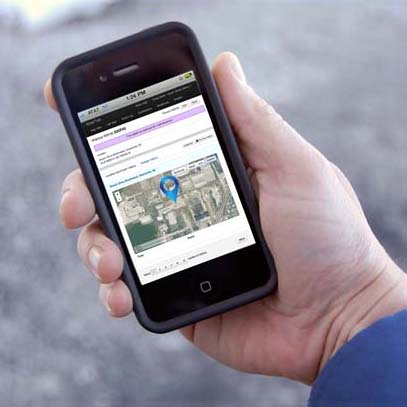 Installing a SolarTech tracker takes a bit of mechanical skill, creativity and sometimes – speed. We know, because our Support Team has assisted with installs at busy rental houses, and catching just the right moment to install a tracker on a popular piece of rental equipment means a quick install is a bonus.
Installing a SolarTech tracker takes a bit of mechanical skill, creativity and sometimes – speed. We know, because our Support Team has assisted with installs at busy rental houses, and catching just the right moment to install a tracker on a popular piece of rental equipment means a quick install is a bonus.
To aid the installers, SolarTech has announced a free Install Check App that makes verifying installation a snap.
The new app is accessible from the installer’s phone at app.solar-trak.com. To check their work, the installer simply enters the serial number of the tracker, and the app will tell them if the tracker has power and if the cellular connection is complete. If the installation is successful, the app also shows the location of the equipment on a map, battery voltage, and the strength of the cellular connection and GPS connections – including how many satellites the tracker can access.
Once the installation has been checked, the user can immediately begin tracking the equipment’s movements, recording engine-hours for accurate billing, receiving reminders if maintenance is due, and even getting a text or email if the equipment moved within a user-defined area (geofence).
So get those trackers installed and your equipment back out there – making money for you. We’re sure the Install Check App will help.
If you ever have questions about installation issues, call us at 484-223-4994. Our experienced Support Team would love to help.